HTML Code: Cruise control for comedic genius
There are a number of ways you can spice up your comics. Italics, underlines, varying text size, and a couple of other very neat tricks all used in moderation can be used to emphasise words, statements, and even whole sentences. I'll outline a few of the best and most popular tags, as well as show some examples of perfect usage in the form of comics.
The trick is to use HTML code, mostly HTML tags which form the backbone of any web site. Here's the basics:
HTML tags in their simplest form consist of a lesser-than sign (<), a command, and a greater-than sign (>), like so: <command>. Any text following the tag is subject to the nature of the command. To cancel the tag and bring the text back to normal, add a new tag with the same command, but add a slash to the command, like so: </command>. This cancels whatever command is in effect, and any text following the slash command is returned to normal.
Most HTML tags won't work on Stripcreator. It's worth keeping in mind that most HTML tags will, in fact, appear to have the proper effect in the comic preview screen, but the commands are cleaned out before the comic is finalized and generated.
There are four worthwhile tags to keep in mind. The two most useful tags by far are <i>italics</i> and <u>underlines.</u> Italics, especially, are great for word emphasis. So, for instance, the following line:
:: I told you, I will <i>not kill a <u>kitten!</u></i> Stop asking!
will show up in your comic as:
:: I told you, I will not kill a kitten! Stop asking!
An example of absolutely perfect use of italics:
| |
|
|
|
|
|
|
 | |  |
| Congratulations sir, now it's a girl. | |
 | |  |
|

 |
|
|
|
|
|
| |
One thing to notice is that you can't use bold tags (<b>) on Stripcreator since all text in comics is bolded by default, thus it has no effect. You also can't cancel the default bolding with </b>.
Two other great tools are the brilliant size-altering command <small> and its less-useful cousin <big>. Small may be useful to emphasise whispering or something said under his/her breath, or something said in a weak/defeated tone of voice. An example:
| |
|
|
|
|
|
|
 | |  |
| Thanks for helping me back down. | |
 | |  |
|

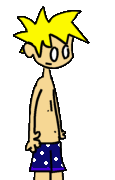 |
 | |  |
| Debating with myself isn't nearly as much fun as debating with someone who is endlessly wrong about everything. | |
 | |  |
|

|
|
|
|
|
|
 | |  |
| Is that the warm compassion of another human being I feel, or the third degree burns on my jewels? | |
 | |  |
|

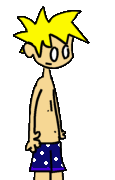 |
 | |  |
| So what was that you were saying about how all our personal desires and feuds are meaningless? | |
 | |  |
|

|
|
|
|
|
|
 |
 | |  |
| Yeah, it's fascinating; look, I'm resigned to going to hell, but I'd like to get there wearing pants. | |
 | |  |
|

|
|
|
Also note the italics for emphasis on the word "yeah", as if said in a sarcastic or dubious tone of voice.
Finally, there's a very neat trick I want to show you. You can also use HTML code in the comics - more specifically, you can input the HTML name of a specific character in place of that character. A HTML name, consisting of an ampersand, some letters or numbers and a semicolon, is the HTML designation for any one specific character. For instance, , is the designation for a comma, and you could actually use it in place of a comma if you so desired. ! is an exclamation mark, A is a capital A, B is a capital B, etc.
Not overwhelmingly useful on the whole, save one:
inserts a non-breaking space instead of a regular space. What this means is that two words separated by is actually counted as one word. Therefore, the sentence:
:: Oh shit, I may be in trouble.
shows up as
:: Oh shit, I may be in trouble.
in the browser, but the entire sentence - by the grace of - is treated by the browser as if it is one word. Therefore, the words in the sentence won't get pushed down onto the next line, nor will the phrase appear on the line above it if there is no room for it to do so on the whole. As a visual aide, I present the following comic:
| |
|
|
|
And as I sit 'neath light of night No sun; no moon; no star in sight yet you excite, for in that light of night your smile I still can see;
|
|
|
|
 |
|
|
|
and with that smile - my fears undone - I thank old Thomas Edison, who credit stole - from Dave and Swan - for famous bulb that shines with glee.
|
|
|
|
 |
|
|
|
|
Note the four lines that make up each part of the poem. Normally, after the first line "And as I sit 'neath light of night", the first words in the second line, "No sun", would appear on the first line because they fit within the text frame. The trick is to type the next sentence as "No sun; no moon, no stars in sight", turning "No sun, no moon" into a word and making it too long to fit in the first line of the text frame, thus forcing it onto the second.
The third line, equally, is written as "yet you excite, for in that light", rendering the phrase "yet you excite" too long to fit into the previous line and forcing it onto the next.
It's a neat little trick. Note you don't need to write a poem to make use of it; it's often a great tool to clean up dialogue boxes and make words appear in the line you want them to.
Final example of using to clean up dialogue boxes:
| |
|
|
|
|
|
|
 | |  |
| The alternative is, of course, to construct an Alcubierre drive. | |
 | |  |
|

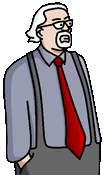 |
 | |  |
| Though I share your boundless enthusiasm for theoretical propositions, I feel I must inquire about your sudden interest in advancing space flight propulsion. | |
 | |  |
|

|
|
|
|
|
|
 | |  |
| A Nobel Prize coin in a velvet box would make a nice paperweight. | |
 | |  |
|

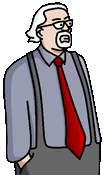 |
 | |  |
| Well, unfortunately for us an Alcubierre drive would be impossible to construct without an Alcubierre drive. Joseph Heller, I believe, called this a Catch-22. Your noble goal may have to wait. | |
 | |  |
|

|
|
|
|
|
|
 | |  |
| I don't mind breaking the laws of physics. | |
 | |  |
|

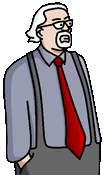 |
 | |  |
| Neither do the breasts of women in videogames, and they're not winning any Nobel Prizes. Unfortunately. | |
 | |  |
|

|
|
|
Here I use multiple commands after another to form a blank word and therefore push the next word, "Unfortunately.", one line down. Doing this requires a LOT of though.
So basically HTML code is awesome.
Once again, the list of commands:
<i>italics</i>
<u>underline</u>
<small>small text</small>
<big>big text</big>
  : non-breaking space
And that's about it. If you have any questions, ask and I'll respond ASAP. (Here's to hoping this post shows up right.)